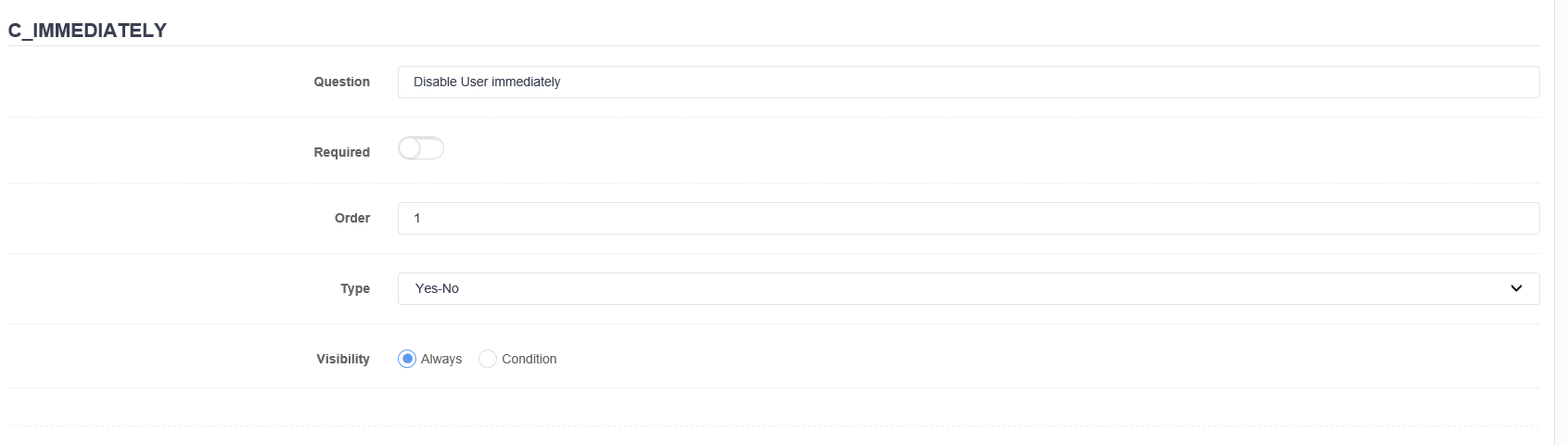Remove User from Group – Active Directory Self Service with au2mator
How to provide a Self Service Request to Remove an User from an Active Directory Group in au2mator Self Service Portal.
So your IT Stuff, Helpdesk or Managers can easily modify Active Director Group Membership, without entering the Active Directory.
In this Video and Post, we will show you how au2mator – Self Service Portal can be used to provide In formations live from your AD.
au2mator Self Service Portal is providing a front-end for your Microsoft Automation.
System Center Orchestrator, SMA, Azure Automation and PowerShell Scripts can be used to be triggered by an au2mator Service.
So you can provide easy access to your Active Directory System, without any security Risk and the possibility of a human error.
And by providing a Self Service with au2mator, you decrease the load in your IT Department, increase the Quality by Automation.
Also the User of the Self Service will be much more satisfied, cause they receive an immediate […]