Advanced PowerShell Question Type
This marks definitely a Milestone. We provide a lot of Question types, but what is the one, universal Question type you can have? POWERSHELL!
Released in Version 4.4 you can now consume any API/Data or Information and provide it in au2mator.
With 4.5 we also support working with the previous Answers in the PowerShell script, so you can even do more with Powershell and au2mator.
In this example, you can see, how we use a PowerShell Script to get all the Licenses from Azure/Office 365 and provide a Full List as a Selection.
A Lot of examples are available on our GitHub Repo.
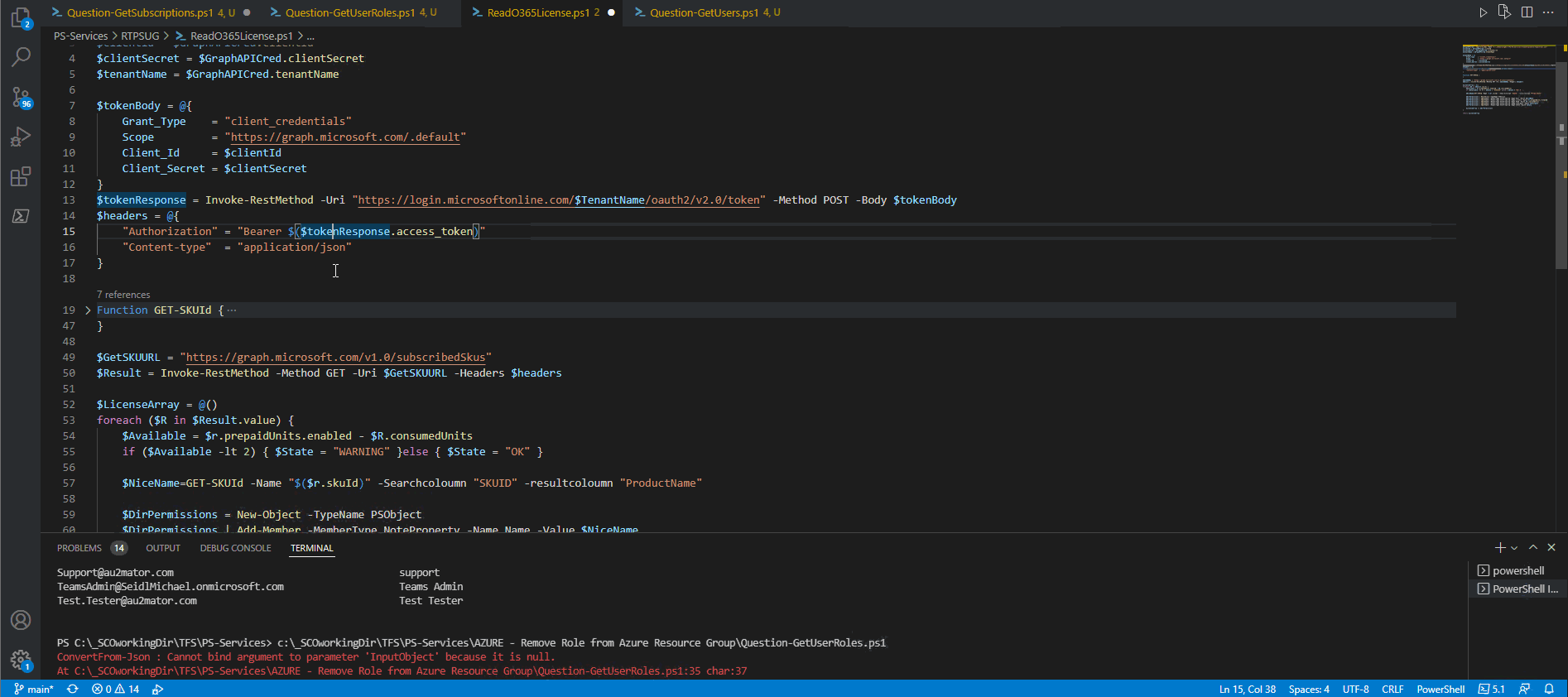
KB Article
For details, please see our KB Article: Configure PowerShell Question Type – au2mator – Self Service Portal






