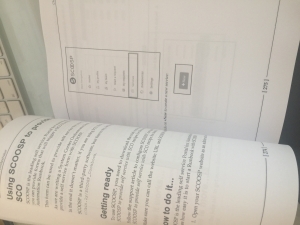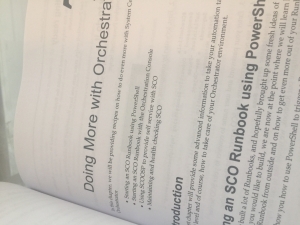SCOOSP will be renamed to au2mator – Self Service Portal
Hi,
we decided to drop the Name “SCOOSP”
It will not fit to the product anymore.
What does it mean.
- We will rebrand and rename our Web Page
- We will change our Social Media Channels
- We will rename our Products a little bit
- We will change our URL
- We will change our Mail Domains
- Customers can submit a Ticket for Questions
The changes should not really affect you, we will try to make everything as smooth as possible for you.
The new Logo will look look like this
au2mate everything
Your au2mator Team